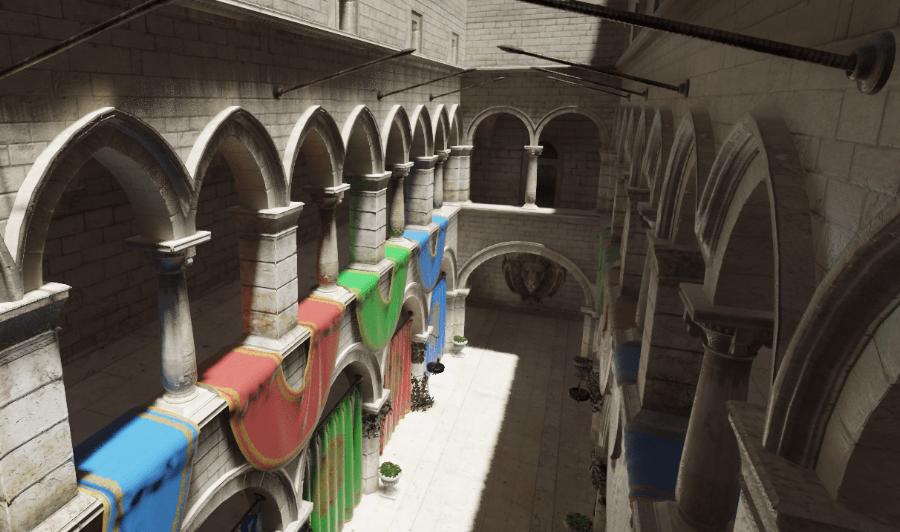HARFANG® 3D v3.2.6
Downloads
Windows 64-bit
| Description | Download |
|---|---|
| Python 3.2 and newer wheel | Download |
| Lua 5.4 extension | Download |
| FBX Converter (Autodesk FBX SDK) | Download |
| GLTF Exporter | Download |
| GLTF Importer | Download |
| assimp Importer | Download |
| C++ SDK (requires a C++11 compiler) | Download |
| AssetC | Download |
Windows 32-bit
| Description | Download |
|---|---|
| Python 3.2 and newer wheel | Download |
| Lua 5.4 extension | Download |
| FBX Converter (Autodesk FBX SDK) | Download |
| GLTF Exporter | Download |
| GLTF Importer | Download |
| assimp Importer | Download |
| C++ SDK (requires a C++11 compiler) | Download |
| AssetC | Download |
Ubuntu 64-bit
| Description | Download |
|---|---|
| Python 3.2 and newer wheel | Download |
| Lua 5.4 extension | Download |
| FBX Converter (Autodesk FBX SDK) | Download |
| GLTF Exporter | Download |
| GLTF Importer | Download |
| assimp Importer | Download |
| C++ SDK (requires a C++11 compiler) | Download |
| AssetC | Download |
Release Notes
This minor release provides several fixes and brings a functionning API to capture the framebuffer and save it as a picture.
Framework integration and source code maintenance
- Fixed the missing
DisableCursoron SDL (by @PMP-P). - Fixed Linux Golang module build script.
Rendering
- Added the ability to set the pixel center offset for the projection matrix:
SetCameraCenterOffsetandGetCameraCenterOffset(by @RobEwbank1). - Resolved issue #50 (fix CaptureTexture() for Python / Lua)":
- OLD:
uint32_t CaptureTexture(const PipelineResources &resources, const TextureRef &t, Picture &pic) - NEW:
uint32_t CaptureTexture(bgfx::ViewId &view_id, const PipelineResources &resources, const TextureRef &t, const Texture &readback, Picture &pic) - Fixed Picture Set/Get RGBA:
GetPixelRGBAandSetPixelRGBA. - How does the framebuffer capture work ?
- In order to grab the framebuffer, create an empty picture:
picture = hg.Picture(512, 512, hg.PF_RGBA32) - The texture framebuffer is created as in
draw to texture - Then, set framebuffer to
TF_ReadBack:tex_readback = hg.CreateTexture(512, 512, "readback", hg.TF_ReadBack | hg.TF_BlitDestination, hg.TF_RGBA8) - When submitting the scene, target the framebuffer:
hg.SubmitSceneToPipeline(view_id, scene, hg.IntRect(0, 0, 512, 512), true, pipeline, res, frame_buffer.handle) - The capture will be made asynchronously:
frame_count_capture, view_id = hg.CaptureTexture(view_id, res, tex_color_ref, tex_readback, picture) - Then, only when the current
framecounter is greater or equal toframe_count_capture, save the picture:hg.SavePNG(picture, "capture.png")
- In order to grab the framebuffer, create an empty picture:
- OLD:
Misc bug fix
- Fixed
!=color operator. - Brought back the old
minmaxtransform to fix #49. - Removed warning message (“Invalid node instance”).
- Resolve “Tutorials issues on Linux Ubuntu” (Fixed
VertexLayoutPosFloatNormUInt8TexCoord0UInt8). - Studio related fixes
RBT_Staticwasn’t saved properly in the scene file.- Fixed
GetAnimableNodePropertyFloatandSetAnimableNodePropertyFloatto handle the camera FOV.
Screenshots
The following screenshots were captured on a GTX 1080 in 1080P running at 60FPS, GI is performed using screen space raytracing and does not require RTX capable hardware.
The NVIDIA USD Attic using the AAA renderer.
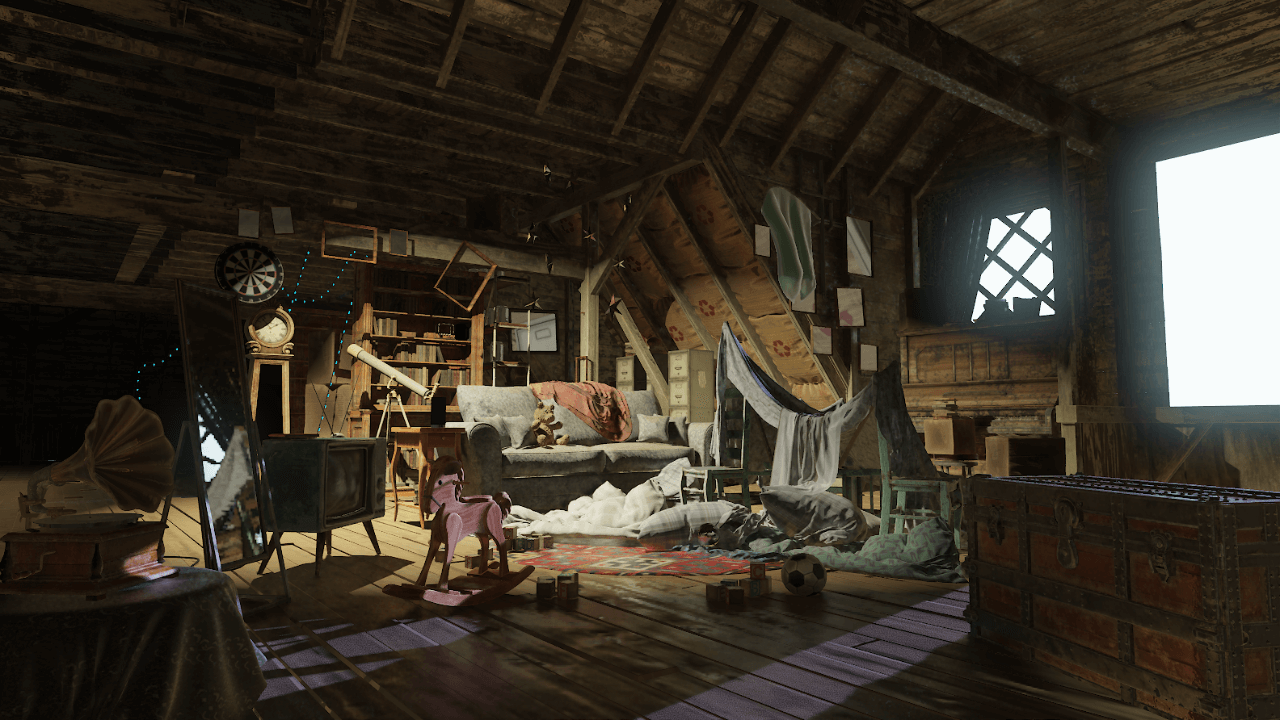
Marine Melodies musical experience

Luggage conveyor 3D editor
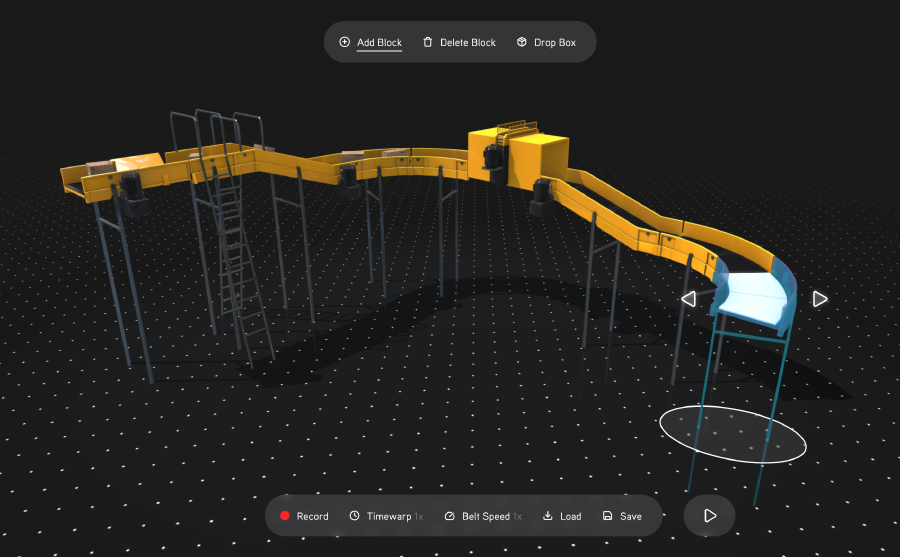
Reachy digital twin (robot model provided by Pollen Robotics)
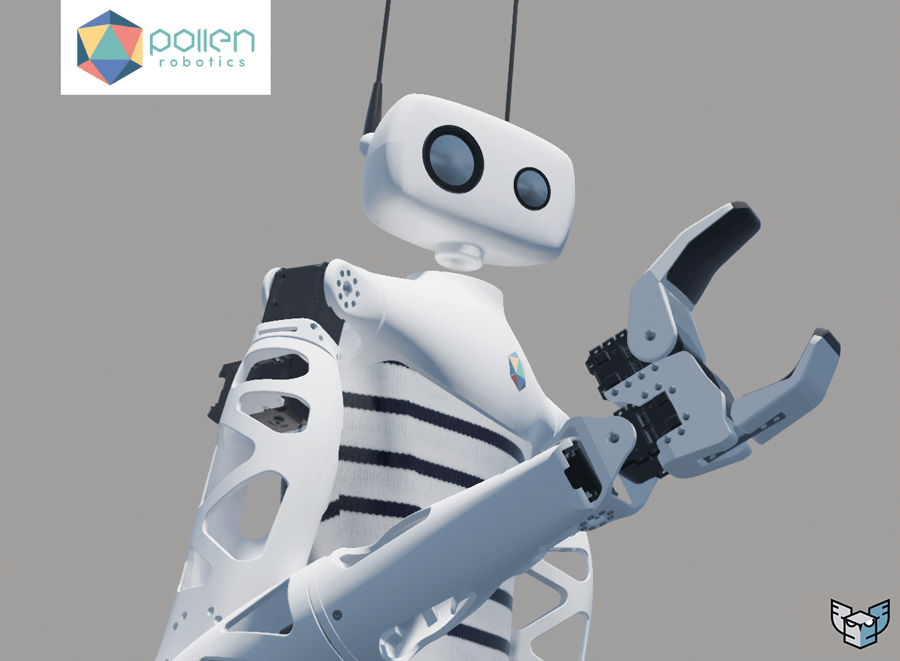
Honda-e (3D model by Xlay3D)

Cyberpunk City
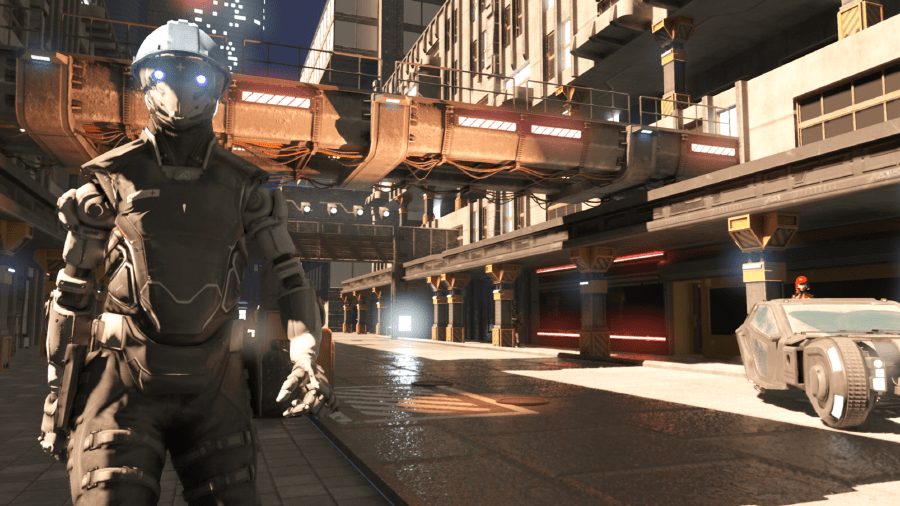
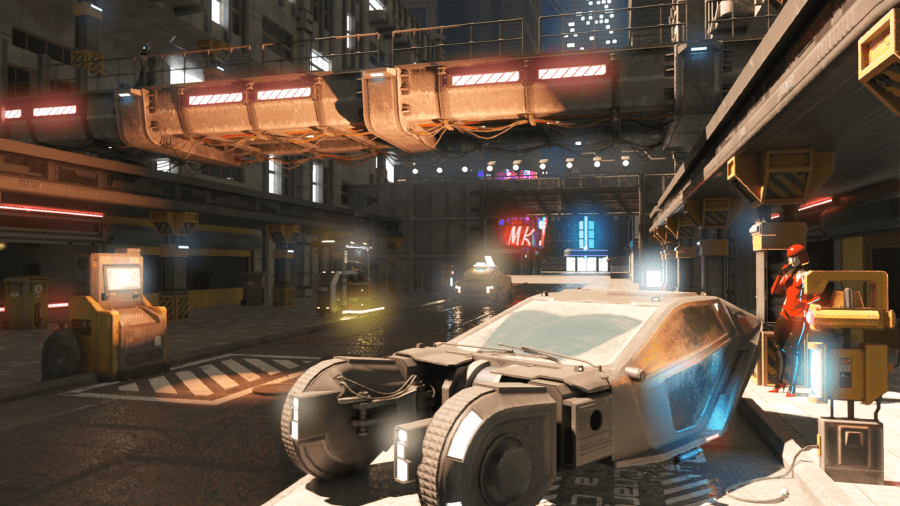
Sun Temple
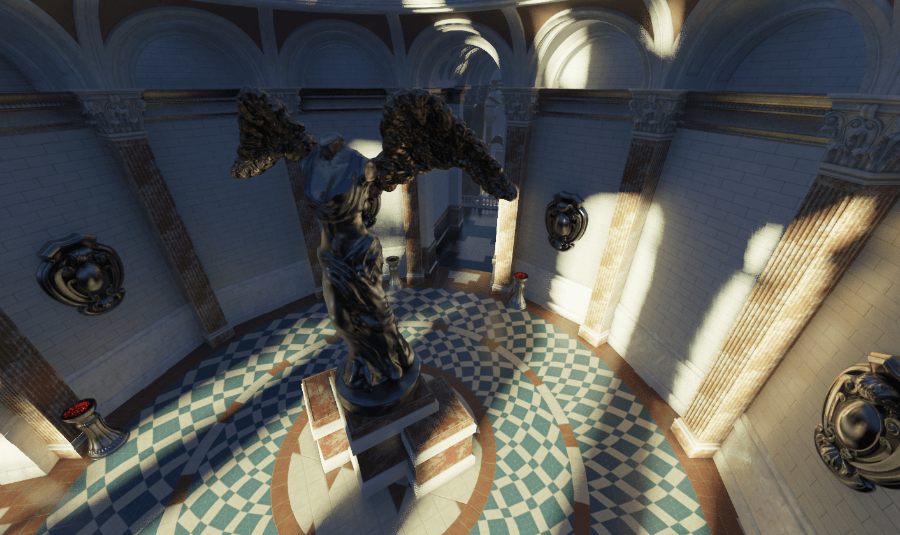
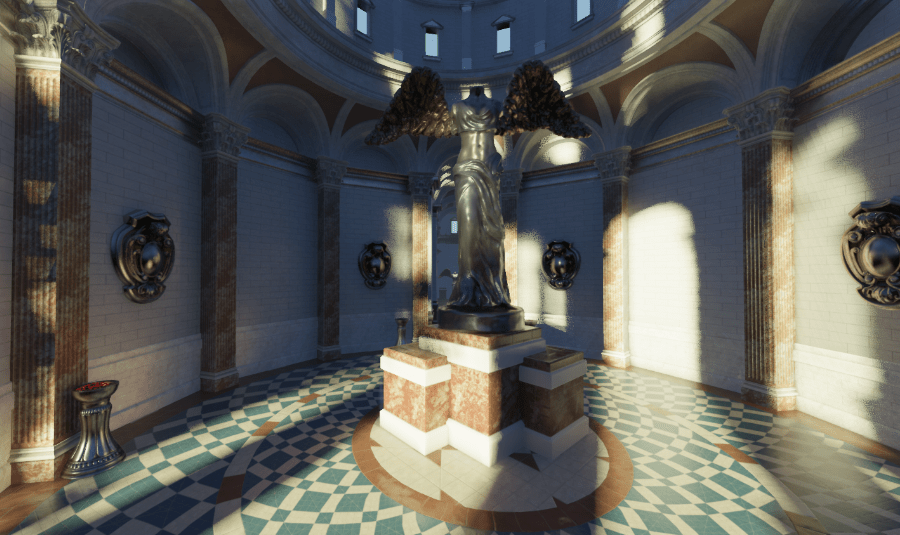
Cafe Exterior

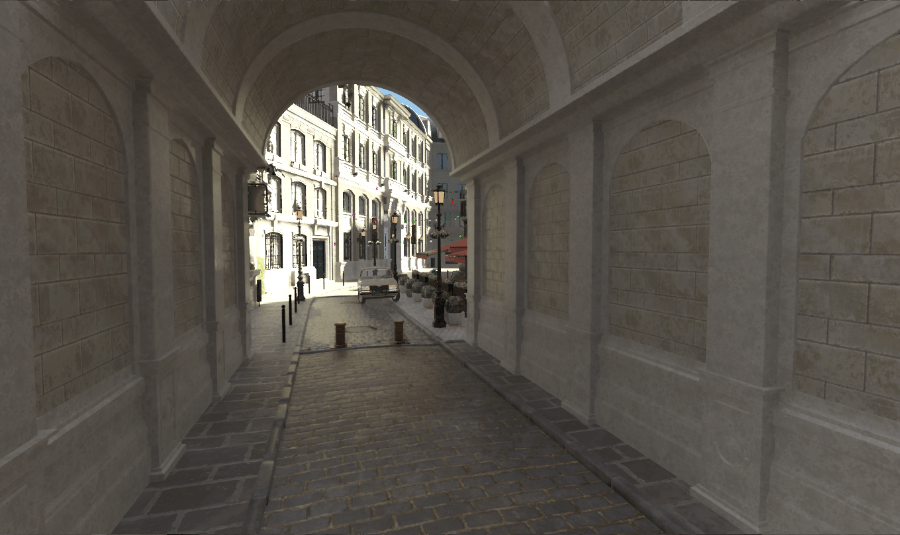
Sponza Atrium