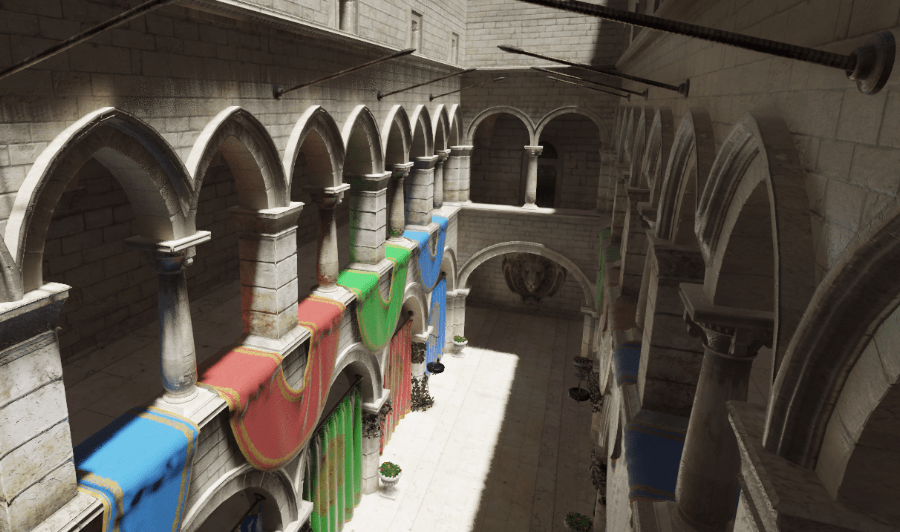HARFANG® 3D v3.2.5
Downloads
Windows 64-bit
| Description | Download |
|---|---|
| Python 3.2 and newer wheel | Download |
| Lua 5.4 extension | Download |
| FBX Converter (Autodesk FBX SDK) | Download |
| GLTF Exporter | Download |
| GLTF Importer | Download |
| assimp Importer | Download |
| C++ SDK (requires a C++11 compiler) | Download |
| AssetC | Download |
Windows 32-bit
| Description | Download |
|---|---|
| Python 3.2 and newer wheel | Download |
| Lua 5.4 extension | Download |
| FBX Converter (Autodesk FBX SDK) | Download |
| GLTF Exporter | Download |
| GLTF Importer | Download |
| assimp Importer | Download |
| C++ SDK (requires a C++11 compiler) | Download |
| AssetC | Download |
Ubuntu 64-bit
| Description | Download |
|---|---|
| Python 3.2 and newer wheel | Download |
| Lua 5.4 extension | Download |
| FBX Converter (Autodesk FBX SDK) | Download |
| GLTF Exporter | Download |
| GLTF Importer | Download |
| assimp Importer | Download |
| C++ SDK (requires a C++11 compiler) | Download |
| AssetC | Download |
Release Notes
This minor release provides several fixes and new features in the VR/XR and Physics areas. Platform compatibility was slightly improved as well on OS X and WASM (still experimental):
Framework integration and source code maintenance
- Improved the support of WASM (@PMP-P).
- Improved the MacOS support (@Tommo).
- Improved the unit testing & code coverage of
FoundationandEngine. - Various fixes to improve the compatibility of Harfang Studio on Linux.
- CMake Fixes.
VR/XR
- OpenXR:
- Added the support of OpenXR to Harfang (see
OpenXRInit,OpenXRShutdown,OpenXREyeFrameBuffer,OpenXRCreateEyeFrameBuffer,OpenXRGetHeadPose…). - Support of the most common features.
- Support of the hand tracking.
- Support of the passthrough.
- Support of the eye gaze tracking.
- Added the extensions
VARJO_QUADVIEWSandCOMPOSITION_LAYER_DEPTHto support the Varjo XR-3 headset.
- Added the support of OpenXR to Harfang (see
- OpenVR:
- Fixed #34, added a function that tells if the HMD is mounted or not.
- Fixed #35, added the support for OpenGL and DX12 renderers.
Physics
- Added the support for physics geometries (Bullet and Assetc).
- Added the support for 6DOF physics constraints (see
Add6DofConstraint,Remove6DofConstraint). - Added pre-tick callback to the Physics system (see
SetPreTickCallback).- The
SetPreTickCallbackallows the user to define a function that will be automatically invoked by the Physics solver. This function is provided with 2 parameters, the physics system and the delta of time within the current solver step:# scene physics physics = hg.SceneBullet3Physics() physics.SceneCreatePhysicsFromAssets(scene) physics_step = hg.time_from_sec_f(1 / 60) function foo(ph, dt) # do physics stuff (AddForce, AddImpulse...) end physics.SetPreTickCallback(foo)
- The
Misc
- Fixed #33, added a function to disable/grab mouse cursor (see
DisableCursor). - Fixed incorrect warning message (see
Scene::SetObjectModelandObject::IsValid). - Fixed X11 display retrieval and propagate GFLW backend to parent project.
Rendering
- Added a blending mode:
BM_AlphaRGB_AddAlpha(required by Harfang GUI).
Harfang Python
- Packaged Assetc into the bdist wheel and allow it to be called as a function of harfang.bin module.
- Can be used from the command line:
python3 -m harfang.bin assetc resources_path -api GL - Or as a python module:
import harfang.bin harfang.bin.assetc('resources', '-api', 'GL')
- Can be used from the command line:
Screenshots
The following screenshots were captured on a GTX 1080 in 1080P running at 60FPS, GI is performed using screen space raytracing and does not require RTX capable hardware.
Marine Melodies musical experience

Luggage conveyor 3D editor
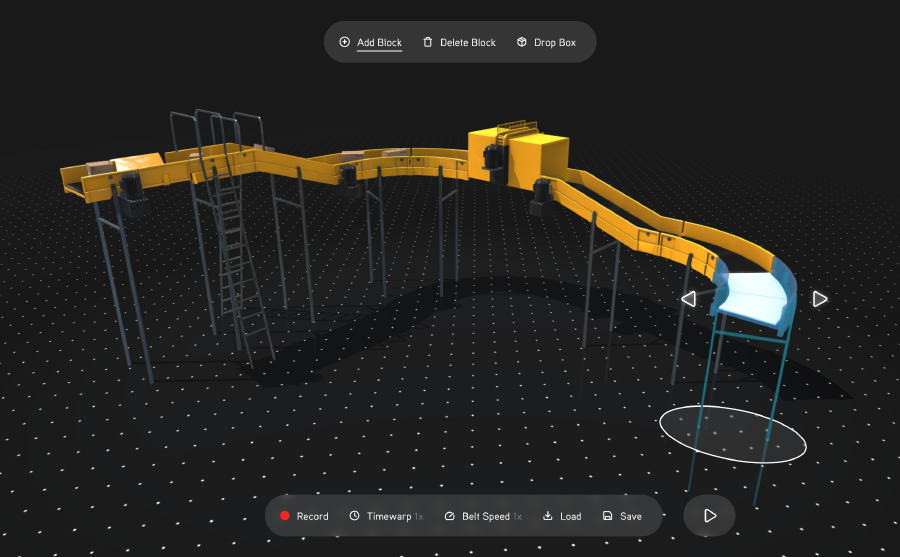
Reachy digital twin (robot model provided by Pollen Robotics)
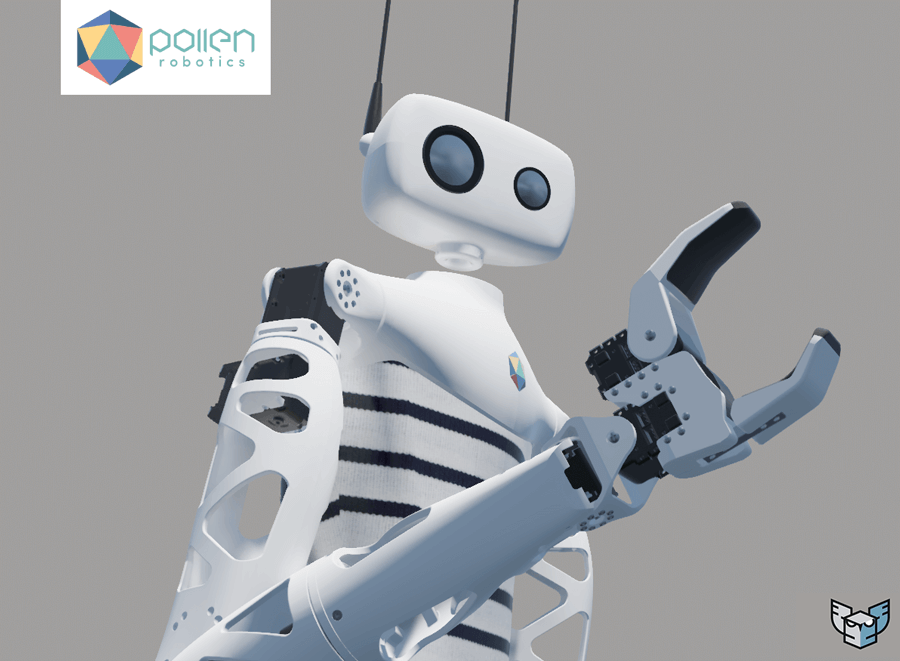
Honda-e (3D model by Xlay3D)

Cyberpunk City
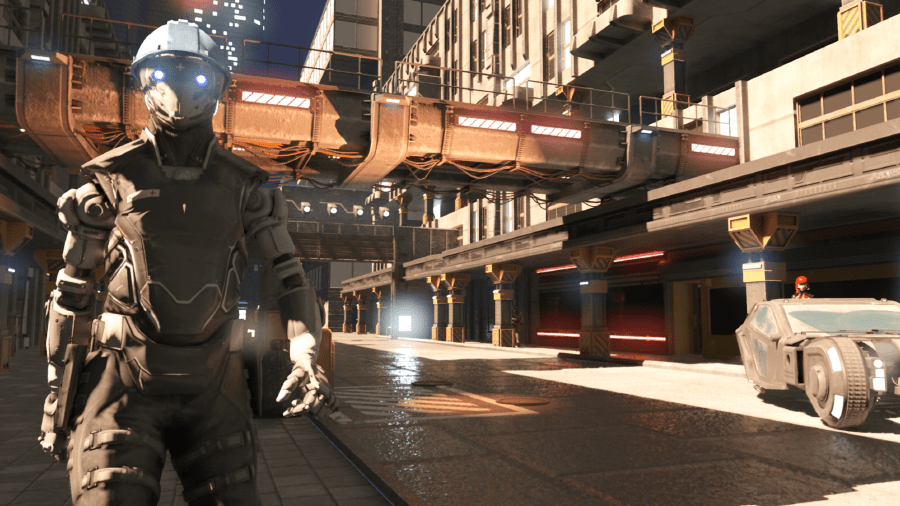
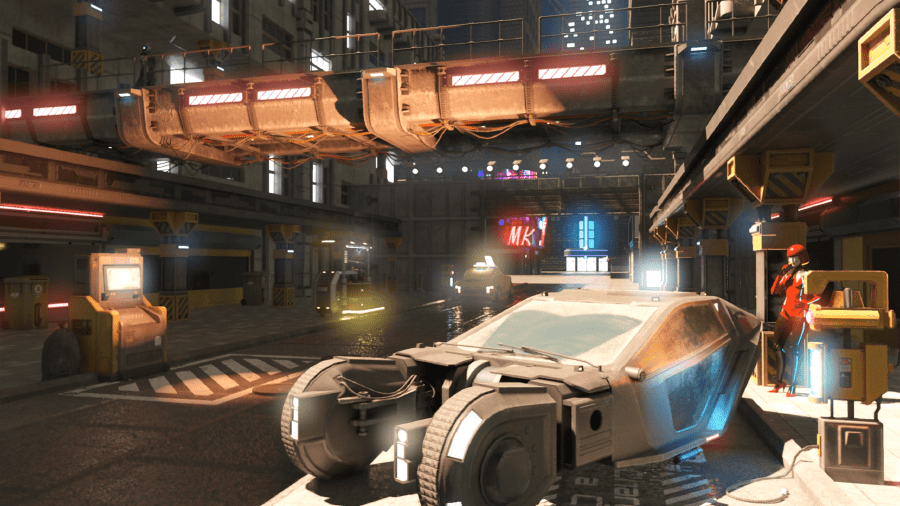
Sun Temple
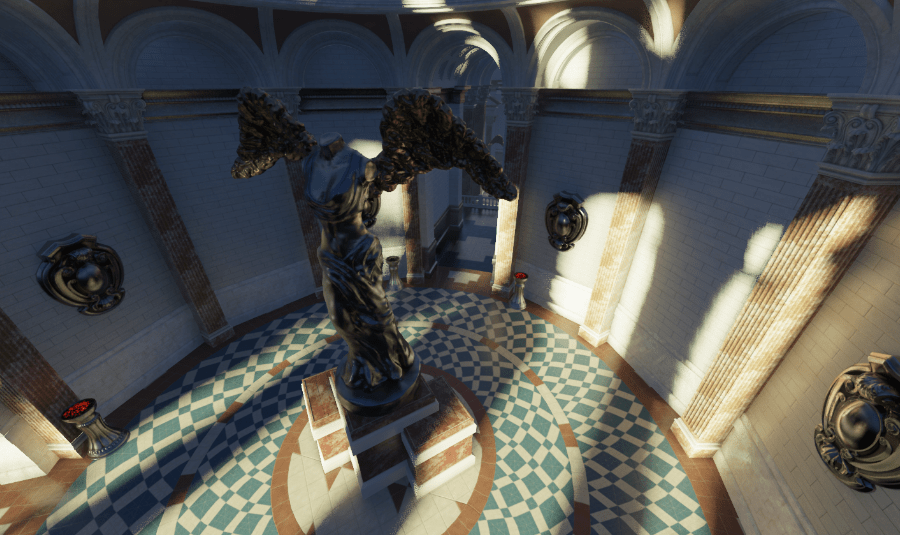

Cafe Exterior

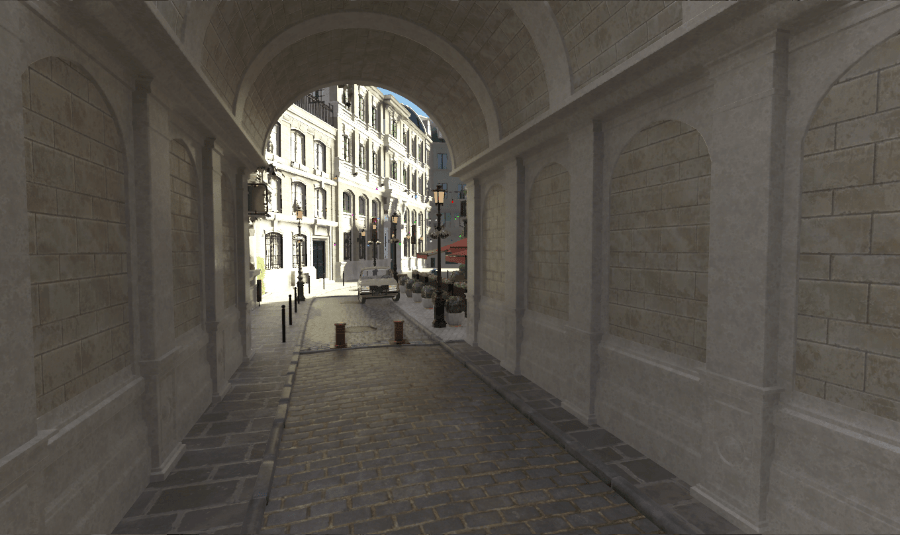
Sponza Atrium